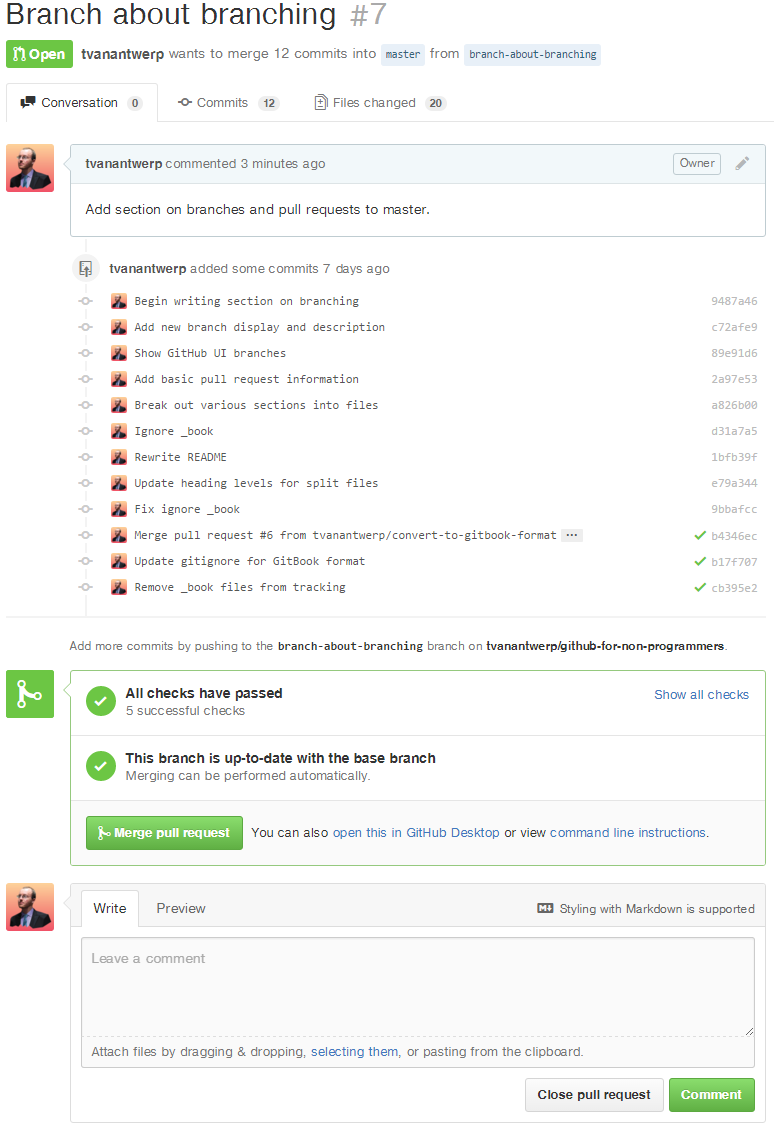Use Pull Request to Merge Back into Master
GitHub Desktop makes it easy to submit changes in your branch for team review before merging back into your master branch. Once you think your work is ready to be reviewed, go ahead and create a pull request.
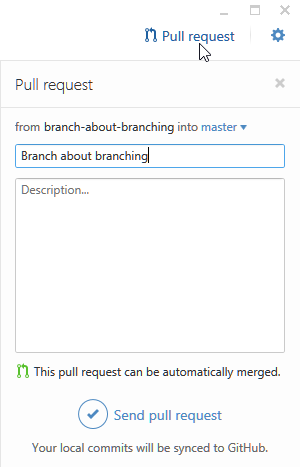
A pull request is a way to alert your teammates that you want to merge a certain branch. All the changes contained within that branch can be compared against the existing branch you want to merge into. When creating your pull request, give it a descriptive name and feel free to write a lengthier description of all that changes your branch is intended to make. When you click Send pull request, it will add the request on GitHub.
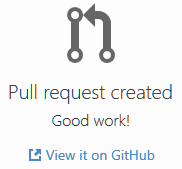
You and your teammates will be able to discuss the request in the same way you can discuss Issues. If no conflicting changes have been made to the branch you're merging into since you started your own branch, GitHub will give you the option to go ahead and accept the pull request. Once the pull request is accepted and the branch is merged, you can delete your feature branch.
If, however, changes in your branch are in direct conflict with changes someone else has made to the branch you're merging into, then you'll need to resolve those conflicts. This can get a little tricky, so let's go over that in the next section.