What is GitHub, Anyway?
Before we talk about GitHub, we have to talk about a program called git. Many programmers use git for version control, which means they use it to track any changes to a set of files they are working on. This means that any new mistakes can be reverted safely to a previous state without having to create endless copies of the same file for backup. Git will track everything in a folder you've specified. The contents of that folder are called a repository, or repo for short.
Git works by allowing you to commit a snapshot of your work with a descriptive name. Each commit should have a name that tells you something about what you've changed since the previous commit. A list of commits ordered newest to oldest might look like this:
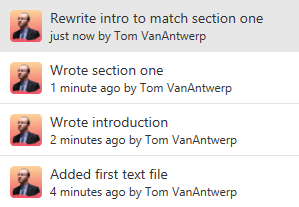
Isn't that more informative than several copies of a Word document named Content.docx, Content Final.docx, Content Final FINAL.docx, etc.? By using git commits, you don't need multiple copies of a regularly changed file; there's only the one copy of the files you care about, and all the snapshots you took along the way. And with meaningful commit messages, you don't have to guess what changes are in what version of your work.
GitHub is a website that lets you store a copy of your git repository online where you can your collaborators can share it and work together. GitHub allows you and your team to know who is changing what and why. You can be sure that you're working off of the most recent copy of the work by pulling new commits from GitHub. And when you're done making commits of your own, you can push them back to GitHub for everyone else to use. You can also use features like GitHub Issues to keep track of problems and to-dos, and discuss them as a team. GitHub also makes it easy to control who can make what changes, and for merging different changes by different people together.